1.Initial Use: Please charge the smart ring for the first time
Please use our company’s standard charging case or dedicated magnetic adapter for charging. (If charging is not normal, please clean the magnetic adapter to ensure proper charging.)
1.1 Magnetic adapter for the ring.
1.2 Magnetic adapter for the charging case.
1.3 Green charging indicator on the ring end / green light during charging / green light off when fully charged.
1.4 Red light / flashing when low battery / flashing during USB charging.
1.5 Button: Press once to activate charging mode again.
1.6 The smart ring is charging with a green light / green light off when fully charged.
2.Download the Smart Ring APP
Search for “QRunning” in the Google Play Store, Apple App Store, or Tencent App Store.
3.Power On: The ring will automatically power on when worn.
After wearing the ring, open the app – Device – Connect device – click “iQ SMART RING”
Shutdown:The ring will automatically power off when removed.
4.Checking Ring Battery Level
You can check the real-time battery level of the smart ring on the app while it is charging or being worn.
5.Introduction to Smart Ring Functions:
5.1 Daily Steps: Automatically tracks daily steps and sets a target of 10,000 steps. Provides measurement for distance/time/calories.
5.2 All sports: Records time of all sports activities by year/month/day, allowing easy access for review.
5.3 Sleep analysis data: Analyzes daily/monthly/weekly sleep data, providing insights into your actual sleep patterns.
5.4 Heart rate: Provides heart rate data report for each test, including minimum/average/maximum values. Data is automatically saved in the app for easy viewing of daily/hourly monitoring.
5.5 Blood pressure: Automatically records monthly/daily blood pressure data in the app.
5.6 Blood Oxygen: Automatically records monthly/daily blood oxygen data in the app.
5.7 Temperature: Measures and records skin surface temperature data monthly/daily in the app.
5.8 Stress Level: Automatically records daily/monthly stress level data in the app.
5.9 Module customization: Customize your own desired functions for daily life.
5.10 Smart Capture: Open ‘My/Smart Capture/’, Camera Self-Activation,shake the ring, and the phone will automatically take photos. More features are being updated. For updates, please pay attention to: Mine-Firmware Version/About”. You will be notified to update the app and firmware for an enhanced user experience.
6.Setting Automatic Monitoring Time:
Open ‘Mine’, go to heart rate monitoring/blood pressure monitoring/body temperature monitoring, click to set the monitoring time as per your preference. The smart ring will automatically monitor based on the set time.
Note: When using this function, it is recommended to set longer monitoring intervals to greatly improve the ring’s battery life.
7.Disclaimer Regulations
7.1 Normal wear and tear, including scratches and dents
7.2 Consumable components included in the product, such as batteries
7.3 Damage caused by not following the instructions provided
7.4 Product damage caused by force majeure events, such as fire, flood, etc.
7.5 Damage caused by unauthorized tampering or modification of the product.
8.Maintenance and Care
8.1 The surface of the ring is made of stainless steel material. Do not place sharp objects together to avoid
scratching the surface of the ring.
8.2 Do not let the ring come into contact with strong acid or alkali chemicals to prevent corrosion.
8.3 Please clean dirt with neutral solution and a soft cloth.
8.4 The ring contains a battery, so do not expose it to high temperatures for an extended period.
9.Frequently Asked Questions
9.1 Unable to connect via Bluetooth. Please ensure that the app has Bluetooth and location permissions enabled. If the ring has low or no battery, it cannot connect via Bluetooth. Please charge the ring.
9.2 Turn off Bluetooth on your phone and then turn it on again to search and reconnect.
9.3 The ring does not charge: Please check whether the ring charging magnetic tip and the charging case magnetic tip have dirt, please clean it up
9.4 The ring is already connected to another device.
10.Warranty Card
10.1 If you require after-sales service, please contact your local distributor.
10.2 Product Name/Model/Fault Reason.





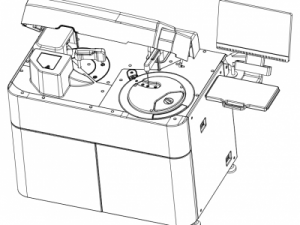


Reviews
There are no reviews yet.